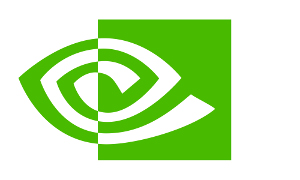
NVIDIA Container Toolkit
A collection of utilities for using NVIDIA GPUs in containerized environments.
NVIDIA Container Toolkit repository
This is a package repository for the components of the NVIDIA Container Toolkit. For information on supported platforms and instructions on configuring the repository and installing the toolkit see the official documentation.
If you feel something is missing or requires additional information, please let us know by filing a new issue.