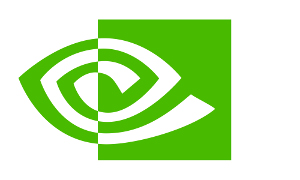
nvidia-container-runtime
NVIDIA container runtime repository.
Migration Notice
NOTE: This repository is provided for convenience, with all recent packages for the NVIDIA Container Toolkit (including the NVIDIA Container Runtime) being served by the https://nvidia.github.io/libnvidia-container repository which is included in this repository’s configuration by default.
Repository configuration
In order to setup the nvidia-container-runtime repository for your distribution, follow the instructions below.
If you feel something is missing or requires additional information, please let us know by filing a new issue.
List of supported distributions:
| OS Name / Version | Identifier | amd64 / x86_64 | ppc64le | arm64 / aarch64 |
|---|---|---|---|---|
| Amazon Linux 2 | amzn2 | ✔ | ||
| Amazon Linux 2017.09 | amzn2017.09 | ✔ | ||
| Amazon Linux 2018.03 | amzn2018.03 | ✔ | ||
| Open Suse Leap 15.0 | sles15.0 | ✔ | ||
| Open Suse Leap 15.1 | sles15.1 | ✔ | ||
| Open Suse Leap 15.2 | sles15.2 | ✔ | ||
| Open Suse Leap 15.3 | sles15.3 | ✔ | ||
| Debian Linux 9 | debian9 | ✔ | ||
| Debian Linux 10 | debian10 | ✔ | ||
| Debian Linux 11 | debian11 | ✔ | ||
| Centos 7 | centos7 | ✔ | ✔ | |
| Centos 8 | centos8 | ✔ | ✔ | ✔ |
| RHEL 7.4 | rhel7.4 | ✔ | ✔ | |
| RHEL 7.5 | rhel7.5 | ✔ | ✔ | |
| RHEL 7.6 | rhel7.6 | ✔ | ✔ | |
| RHEL 7.7 | rhel7.7 | ✔ | ✔ | |
| RHEL 7.8 | rhel7.8 | ✔ | ✔ | |
| RHEL 7.9 | rhel7.9 | ✔ | ✔ | |
| RHEL 8.0 | rhel8.0 | ✔ | ✔ | ✔ |
| RHEL 8.1 | rhel8.1 | ✔ | ✔ | ✔ |
| RHEL 8.2 | rhel8.2 | ✔ | ✔ | ✔ |
| RHEL 8.3 | rhel8.3 | ✔ | ✔ | ✔ |
| RHEL 8.4 | rhel8.4 | ✔ | ✔ | ✔ |
| RHEL 8.5 | rhel8.5 | ✔ | ✔ | ✔ |
| RHEL 8.6 | rhel8.6 | ✔ | ✔ | ✔ |
| RHEL 9.0 | rhel9.0 | ✔ | ✔ | ✔ |
| Ubuntu 16.04 | ubuntu16.04 | ✔ | ✔ | |
| Ubuntu 18.04 | ubuntu18.04 | ✔ | ✔ | ✔ |
| Ubuntu 19.04 | ubuntu19.04 | ✔ | ✔ | ✔ |
| Ubuntu 19.10 | ubuntu19.10 | ✔ | ✔ | ✔ |
| Ubuntu 20.04 | ubuntu20.04 | ✔ | ✔ | ✔ |
| Ubuntu 22.04 | ubuntu22.04 | ✔ | ✔ | ✔ |
Debian-based distributions
curl -s -L https://nvidia.github.io/nvidia-container-runtime/gpgkey | \
sudo apt-key add -
distribution=$(. /etc/os-release;echo $ID$VERSION_ID)
curl -s -L https://nvidia.github.io/nvidia-container-runtime/$distribution/nvidia-container-runtime.list | \
sudo tee /etc/apt/sources.list.d/nvidia-container-runtime.list
sudo apt-get update
For pre-releases, you need to enable the experimental repos of all dependencies:
sudo sed -i -e '/experimental/ s/^#//g' /etc/apt/sources.list.d/nvidia-container-runtime.list
sudo apt-get update
To later disable the experimental repos of all dependencies, you can run:
sudo sed -i -e '/experimental/ s/^/#/g' /etc/apt/sources.list.d/nvidia-container-runtime.list
sudo apt-get update
RHEL-based distributions
distribution=$(. /etc/os-release;echo $ID$VERSION_ID)
curl -s -L https://nvidia.github.io/nvidia-container-runtime/$distribution/nvidia-container-runtime.repo | \
sudo tee /etc/yum.repos.d/nvidia-container-runtime.repo
For pre-releases, you need to enable the experimental repos of all dependencies:
sudo yum-config-manager --enable libnvidia-container-experimental
sudo yum-config-manager --enable nvidia-container-experimental
To later disable the experimental repos of all dependencies, you can run:
sudo yum-config-manager --disable libnvidia-container-experimental
sudo yum-config-manager --disable nvidia-container-runtime-experimental
Updating repository keys
In order to update the nvidia-container-runtime repository key for your distribution, follow the instructions below.
RHEL-based distributions
DIST=$(sed -n 's/releasever=//p' /etc/yum.conf)
DIST=${DIST:-$(. /etc/os-release; echo $VERSION_ID)}
sudo rpm -e gpg-pubkey-f796ecb0
sudo gpg --homedir /var/lib/yum/repos/$(uname -m)/$DIST/nvidia-container-runtime/gpgdir --delete-key f796ecb0
sudo yum makecache
Debian-based distributions
curl -s -L https://nvidia.github.io/nvidia-container-runtime/gpgkey | \
sudo apt-key add -