Divisive Clustering With Coresets Using CUDA-Q¶
This tutorial will explore a CUDA-Q implementation of recent research (ArXiv Paper: https://arxiv.org/pdf/2402.01529.pdf) performed by a team from the University of Edinburgh. This tutorial was jointly developed by NVIDIA and the authors so users can better understand their method and explore how CUDA-Q removed barriers to scaling.
The code for this tutorial is based off the MIT licensed code found here: https://github.com/Boniface316/bigdata_vqa
Clustering is a common unsupervised learning technique aimed at grouping data with similar characteristics. The unique properties of quantum computers could allow for enhanced pattern finding in clustering applications and enable more reliable data analysis. However, quantum computers today are severely limited by qubit count and noise. Performing practical clustering applications would require far too many qubits. The Edinburgh team developed a new method (extending the work of Harrow) to leverage coresets for clustering applications on quantum computers and use far fewer qubits. This tutorial will walk through an example using this approach for divisive clustering and emphasize the utility of CUDA-Q for scaling quantum simulations.
The goal of divisive clustering is to begin with all data points as one set, and iteratively bipartition the data until each point is its own cluster. The branching behavior of this process can be used to understand similarities in the data points.
[1]:
# If you are running outside of a CUDA-Q container or CUDA-Q directory tree, you may need to uncomment these lines to fetch the files.
# If you are running inside a CUDA-Q tree, then this step can be skipped.
# !mkdir divisive_clustering_src
# !wget -P divisive_clustering_src https://raw.githubusercontent.com/NVIDIA/cuda-quantum/main/docs/sphinx/examples/python/tutorials/divisive_clustering_src/divisive_clustering.py
# !wget -P divisive_clustering_src https://raw.githubusercontent.com/NVIDIA/cuda-quantum/main/docs/sphinx/examples/python/tutorials/divisive_clustering_src/main_divisive_clustering.py
[ ]:
# Install the relevant packages.
!pip install mpi4py==3.1.6
!pip install networkx==2.8.8
!pip install pandas==2.2.2
!pip install scikit-learn==1.4.2
!pip install tqdm==4.66.2
[3]:
import cudaq
from cudaq import spin
# Auxillary Imports
import os
import numpy as np
import networkx as nx
import pandas as pd
import matplotlib.pyplot as plt
import warnings
from typing import Tuple
from divisive_clustering_src.divisive_clustering import Coreset, DivisiveClustering, Dendrogram, Voironi_Tessalation
warnings.filterwarnings("ignore")
The settings below are global parameters for the quantum simulation and can be toggled by the user.
[4]:
circuit_depth = 1
max_iterations = 75
max_shots = 1000
np.random.seed(10)
Given a data set \(X = (x_1, x_2, \cdots, x_N)\), a coreset is weighted data set of much smaller size (\(X', w\)) that represents \(X\) enough such that analysis of (\(X', w\)) can allow us to draw reasonable approximate conclusions about \(X\). There are various approaches to build coresets. They can be found in Practical Coreset Construction for Machine Learning (https://arxiv.org/pdf/1703.06476.pdf) and New Streaming Algorithms for Coresets in Machine Learning (https://arxiv.org/pdf/1703.06476.pdf).
Essentially, coreset construction boils down to finding the optimal coreset size and weights given some error tolerance. Given the constraints of a quantum computer, in this work, a coreset size is selected \(a\) \(priori\), and the error is determined for each model.
The following is an example \(M=10\) coreset constructed from a 1000-point data set and loaded into a pandas data frame. See the image below where the coreset is represented by the black stars, the size of which corresponds to the weights.
[5]:
raw_data = Coreset.create_dataset(1000)
coreset = Coreset(
raw_data=raw_data,
number_of_sampling_for_centroids=10,
coreset_size=10,
number_of_coresets_to_evaluate=4,
coreset_method="BFL2",
)
coreset_vectors, coreset_weights = coreset.get_best_coresets()
coreset_df = pd.DataFrame(
{"X": coreset_vectors[:, 0], "Y": coreset_vectors[:, 1], "weights": coreset_weights}
)
coreset_df["Name"] = [chr(i + 65) for i in coreset_df.index]
print(coreset_df)
Using BFL2 method to generate coresets
X Y weights Name
0 7.028364 1.669787 234.230716 A
1 7.167441 0.354792 101.319288 B
2 1.022889 -0.921443 125.158339 C
3 2.706134 -2.636852 13.650774 D
4 6.998497 0.455847 116.758239 E
5 7.507918 0.630311 120.727176 F
6 -2.102508 2.297727 53.294127 G
7 5.722463 1.400433 77.415840 H
8 -1.425868 2.341136 42.847985 I
9 7.985373 -0.063209 240.116237 J
[6]:
plt.scatter(raw_data[:, 0], raw_data[:, 1], label="Raw Data", c="#7eba00")
plt.scatter(
coreset_df["X"],
coreset_df["Y"],
s=coreset_df["weights"],
label="Coreset",
color="black",
marker="*",
)
plt.xlabel("X")
plt.ylabel("Y")
plt.title("Raw data and its best 10 coreset using BFL2")
plt.legend()
plt.show()
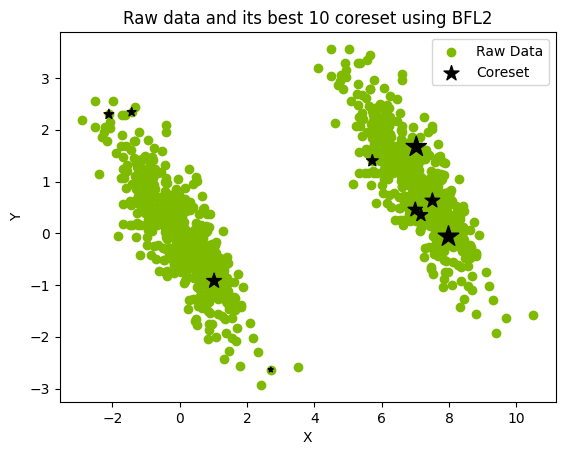
Data preprocessing¶
In order to cluster data on a quantum computer, the task needs to be cast into the form of a binary optimization problem. Each qubit represents a coreset point, and the quantum algorithm determines how to bipartition the coreset points at each iteration of the divisive clustering routine.
The first step is to convert coreset points into a fully connected graph. The edge weight is calculated by:
\(e_{ij} = w_iw_jd_{ij}\) where \(d_{ij}\) is the Euclidean distance between points \(i\) and \(j\).
This process is handled by Coreset.coreset_to_graph(). The function returns a fully connected graph \(G\) with edge weights.
Quantum functions¶
The divisive clustering problem will be implemented on a quantum computer using a variational quantum algorithm (VQA) approach. A VQA takes a Hamiltonian (encoded with the optimization problem) and a parameterized ansatz and evaluates expectation values (quantum computer) that inform updates to the ansatz parameters (classical computer). The graph \(G\) (Code in the “src” file) is used to construct the Hamiltonian, derived specifically for the divisive clustering problem, and motivated by a
max-cut Hamiltonian. The spin.z(i) method in CUDA-Q adds a Pauli Z operation that acts on qubit \(i\) to the Hamiltonian.
[7]:
def get_K2_Hamiltonian(G: nx.Graph) -> cudaq.SpinOperator:
"""Returns the K2 Hamiltonian for the given graph G
Args:
G (nx.Graph): Weighted graph
"""
H = 0
for i, j in G.edges():
weight = G[i][j]["weight"]
H += weight * (spin.z(i) * spin.z(j))
return H
The code below constructs a quantum kernel, defining the circuit which will serve as an ansatz. The structure of the circuit is a hardware efficient ansatz consisting of layers of parameterized \(R_Z\) and \(R_Y\) gate acting on each qubit, followed by a linear cascade of CNOT gates, and two more rotation gates.
The @cudaq.kernel decorator allows us to define a quantum circuit in the new kernel mode syntax which provides performance benefits to JIT compilation.
[8]:
def get_VQE_circuit(number_of_qubits: int, circuit_depth: int) -> cudaq.Kernel:
"""Returns the VQE circuit for the given number of qubits and circuit depth
Args:
number_of_qubits (int): Number of qubits
circuit_depth (int): Circuit depth
Returns:
cudaq.Kernel: VQE Circuit
"""
@cudaq.kernel
def kernel(thetas: list[float], number_of_qubits: int, circuit_depth: int):
"""VQE Circuit
Args:
thetas (list[float]): List of parameters
number_of_qubits (int): Number of qubits
circuit_depth (int): Circuit depth
"""
qubits = cudaq.qvector(number_of_qubits)
theta_position = 0
for i in range(circuit_depth):
for j in range(number_of_qubits):
ry(thetas[theta_position], qubits[j])
rz(thetas[theta_position + 1], qubits[j])
theta_position += 2
for j in range(number_of_qubits - 1):
cx(qubits[j], qubits[j + 1])
for j in range(number_of_qubits):
ry(thetas[theta_position], qubits[j])
rz(thetas[theta_position + 1], qubits[j])
theta_position += 2
return kernel
We can visualize the circuit using the cudaq.draw() method. Below, we are drawing the circuit for 5 qubits.
[9]:
parameter_count = 4 * circuit_depth * 5
parameters = np.random.rand(parameter_count)
circuit = get_VQE_circuit(5, circuit_depth)
print(cudaq.draw(circuit, parameters, 5, circuit_depth))
╭────────────╮ ╭────────────╮ ╭────────────╮╭────────────╮»
q0 : ┤ ry(0.8904) ├─┤ rz(0.7335) ├───●──┤ ry(0.4343) ├┤ rz(0.2236) ├»
├────────────┤ ├────────────┤ ╭─┴─╮╰────────────╯├────────────┤»
q1 : ┤ ry(0.7937) ├─┤ rz(0.9981) ├─┤ x ├──────●───────┤ ry(0.3945) ├»
├───────────┬╯ ├────────────┤ ╰───╯ ╭─┴─╮ ╰────────────╯»
q2 : ┤ ry(0.696) ├──┤ rz(0.3352) ├──────────┤ x ├───────────●───────»
├───────────┴╮╭┴────────────┤ ╰───╯ ╭─┴─╮ »
q3 : ┤ ry(0.6658) ├┤ rz(0.05277) ├────────────────────────┤ x ├─────»
├───────────┬╯├─────────────┴╮ ╰───╯ »
q4 : ┤ ry(0.791) ├─┤ rz(0.003569) ├─────────────────────────────────»
╰───────────╯ ╰──────────────╯ »
################################################################################
─────────────────────────────────────────────
╭────────────╮
┤ rz(0.4119) ├───────────────────────────────
├────────────┤╭────────────╮
┤ ry(0.3205) ├┤ rz(0.3504) ├─────────────────
╰────────────╯├────────────┤ ╭────────────╮
──────●───────┤ ry(0.3913) ├─┤ rz(0.7392) ├──
╭─┴─╮ ├────────────┤╭┴────────────┴─╮
────┤ x ├─────┤ ry(0.3171) ├┤ rz(0.0008056) ├
╰───╯ ╰────────────╯╰───────────────╯
The next step is to select a classical optimizer. There are multiple optimizers built-in to CUDA-Q that can be selected. The code below returns the optimizer with the proper number of initial parameters.
[10]:
def get_optimizer(
optimizer: cudaq.optimizers.optimizer, max_iterations, **kwargs
) -> Tuple[cudaq.optimizers.optimizer, int]:
"""Returns the optimizer with the given parameters
Args:
optimizer (cudaq.optimizers.optimizer): Optimizer
max_iterations (int): Maximum number of iterations
**kwargs: Additional arguments
Returns:
tuple(cudaq.optimizers.optimizer, int): Optimizer and parameter count
"""
parameter_count = 4 * kwargs["circuit_depth"] * kwargs["qubits"]
initial_params = np.random.uniform(-np.pi / 8.0, np.pi / 8.0, parameter_count)
optimizer.initial_parameters = initial_params
optimizer.max_iterations = max_iterations
return optimizer, parameter_count
Divisive Clustering Function¶
The DivisiveClusteringVQA class enables the procedure to iteratively bipartition the coreset points until each is its own cluster. If you wish to develop on top of this or see how the underlying code works, please see the divisive_clustering.py file in the src directory.
run_divisive_clustering, takes the current iteration’s coreset points that will be bipartitioned as inputs, extracts the appropriate weights, and builds a graph \(G\). The graph is then an input into the get_counts_from_simulation function.
get_counts_from_simulation handles preparation and execution of the quantum simulation. First, it takes \(G\) and from it builds a spin Hamiltonian. Second, it defines a cost function, which in this case is a lambda function that returns the expectation value of our parameterized quantum circuit and the Hamiltonian. This value is obtained using the CUDA-Q observe command, accelerated by GPUs. After the expectation value is minimized, the quantum circuit corresponding to the optimal
parameters is sampled using the CUDA-Q sample function. The bitstrings and their associated counts are returned by get_counts_from_simulation.
A subset of these counts is evaluated to compute their exact cost. The best bitstring is returned and later used to assign the coreset points to one of two clusters.
[11]:
class DivisiveClusteringVQA(DivisiveClustering):
def __init__(
self,
**kwargs,
):
super().__init__(**kwargs)
def run_divisive_clustering(
self,
coreset_vectors_df_for_iteration: pd.DataFrame,
):
"""Runs the Divisive Clustering algorithm
Args:
coreset_vectors_df_for_iteration (pd.DataFrame): Coreset vectors for the iteration
Returns:
str: Best bitstring
"""
coreset_vectors_for_iteration_np, coreset_weights_for_iteration_np = (
self._get_iteration_coreset_vectors_and_weights(coreset_vectors_df_for_iteration)
)
G = Coreset.coreset_to_graph(
coreset_vectors_for_iteration_np,
coreset_weights_for_iteration_np,
metric=self.coreset_to_graph_metric,
)
counts = self.get_counts_from_simulation(
G,
self.circuit_depth,
self.max_iterations,
self.max_shots,
)
return self._get_best_bitstring(counts, G)
def get_counts_from_simulation(
self, G: nx.graph, circuit_depth: int, max_iterations: int, max_shots: int
) -> cudaq.SampleResult:
"""
Runs the VQA simulation
Args:
G (nx.graph): Graph
circuit_depth (int): Circuit depth
max_iterations (int): Maximum number of iterations
max_shots (int): Maximum number of shots
Returns:
cudaq.SampleResult: Measurement from the experiment
"""
qubits = len(G.nodes)
Hamiltonian = self.create_Hamiltonian(G)
optimizer, parameter_count = self.optimizer_function(
self.optimizer, max_iterations, qubits=qubits, circuit_depth=circuit_depth
)
kernel = self.create_circuit(qubits, circuit_depth)
def objective_function(
parameter_vector: list[float],
hamiltonian: cudaq.SpinOperator = Hamiltonian,
kernel: cudaq.Kernel = kernel,
) -> float:
"""
Objective function that returns the cost of the simulation
Args:
parameter_vector (List[float]):
hamiltonian (cudaq.SpinOperator): Circuit parameter values as a vector
kernel (cudaq.Kernel) : Circuit configuration
Returns:
float: Expectation value of the circuit
"""
get_result = lambda parameter_vector: cudaq.observe(
kernel, hamiltonian, parameter_vector, qubits, circuit_depth
).expectation()
cost = get_result(parameter_vector)
return cost
energy, optimal_parameters = optimizer.optimize(
dimensions=parameter_count, function=objective_function
)
counts = cudaq.sample(
kernel, optimal_parameters, qubits, circuit_depth, shots_count=max_shots
)
return counts
An instance of the DivisiveClusteringVQA class is mostly constructed from variables previously discussed like the functions for building the Hamiltonians and quantum circuits. Parameters related to the quantum simulation can also be specified here such as circuit_depth and max_shots. The threshold_for_max_cut parameter specifies what percent of the sample results from the quantum computer are checked for the best bitstring value.
The other options specify advanced features like if the data is normalized and how the graph weights are computed.
Finally, the get_divisive_sequence method performs the iterations and produces the clustering data which we will analyze below. Note that this postprocessing code is not exposed in this tutorial but can be found in the source code.
[12]:
optimizer = cudaq.optimizers.COBYLA()
divisive_clustering = DivisiveClusteringVQA(
circuit_depth=circuit_depth,
max_iterations=max_iterations,
max_shots=max_shots,
threshold_for_max_cut=0.75,
create_Hamiltonian=get_K2_Hamiltonian,
optimizer=optimizer,
optimizer_function=get_optimizer,
create_circuit=get_VQE_circuit,
normalize_vectors=True,
sort_by_descending=True,
coreset_to_graph_metric="dist",
)
hierarchial_clustering_sequence = divisive_clustering.get_divisive_sequence(coreset_df)
100%|████████████████████████████████████████████████████████████████████████████████████████████████████████████████████████████████████████████████████████████████████████████████████████████████████████████████████████████████████████████████████████████| 129/129 [00:00<00:00, 12075.19it/s]
100%|██████████████████████████████████████████████████████████████████████████████████████████████████████████████████████████████████████████████████████████████████████████████████████████████████████████████████████████████████████████████████████████████| 12/12 [00:00<00:00, 35025.50it/s]
100%|██████████████████████████████████████████████████████████████████████████████████████████████████████████████████████████████████████████████████████████████████████████████████████████████████████████████████████████████████████████████████████████████| 18/18 [00:00<00:00, 44254.09it/s]
100%|████████████████████████████████████████████████████████████████████████████████████████████████████████████████████████████████████████████████████████████████████████████████████████████████████████████████████████████████████████████████████████████████| 1/1 [00:00<00:00, 15827.56it/s]
100%|████████████████████████████████████████████████████████████████████████████████████████████████████████████████████████████████████████████████████████████████████████████████████████████████████████████████████████████████████████████████████████████████| 1/1 [00:00<00:00, 13617.87it/s]
The data can be nicely visualized with a Dendrogram which maps where the bipartitionings occurred. Early splits generally mark divisions between the least similar data.
[13]:
dendo = Dendrogram(coreset_df, hierarchial_clustering_sequence)
dendo.plot_dendrogram(plot_title="Dendrogram of Coreset using VQE")
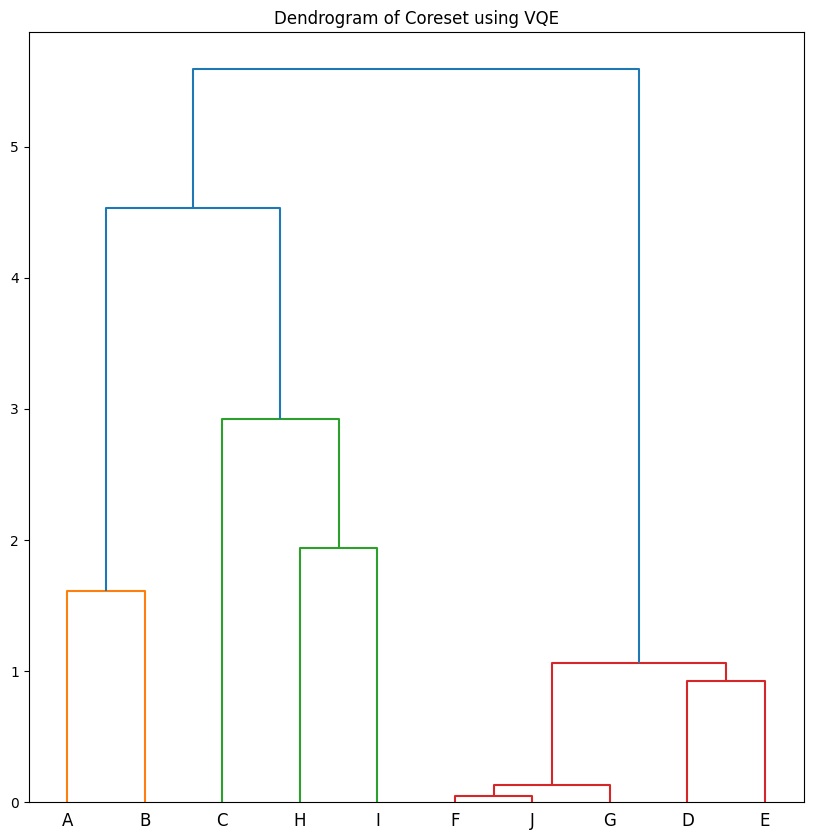
Each branch point in the dendrogram aboves corresponds to one of the plots below. Notice the first iterations are the most complicated, and the final iterations become trivial bipartitioning of two points. Occasionally, especially in the first iteration, the partitioning might be puzzling at first glance. The data might seem to naturally cluster into two groups. However, there are cases where a stray point seems to belong in the wrong cluster. There are two explanations for this. 1) The quantum sampling is approximate and stochastic. It is possible that too few shots were taken to sample the ground state of the problem. 2) It is important to remember that we are clustering coresets and not data points. There can be cases where it is optimal to pay a penalty by excluding a point based on proximity if the weights are small enough that the penalty has less impact. Usually, if a point looks unusually clustered and you go look at the original coresets plotted above, that point will have a small weight.
[14]:
Dendrogram.plot_hierarchial_split(hierarchial_clustering_sequence, coreset_df)
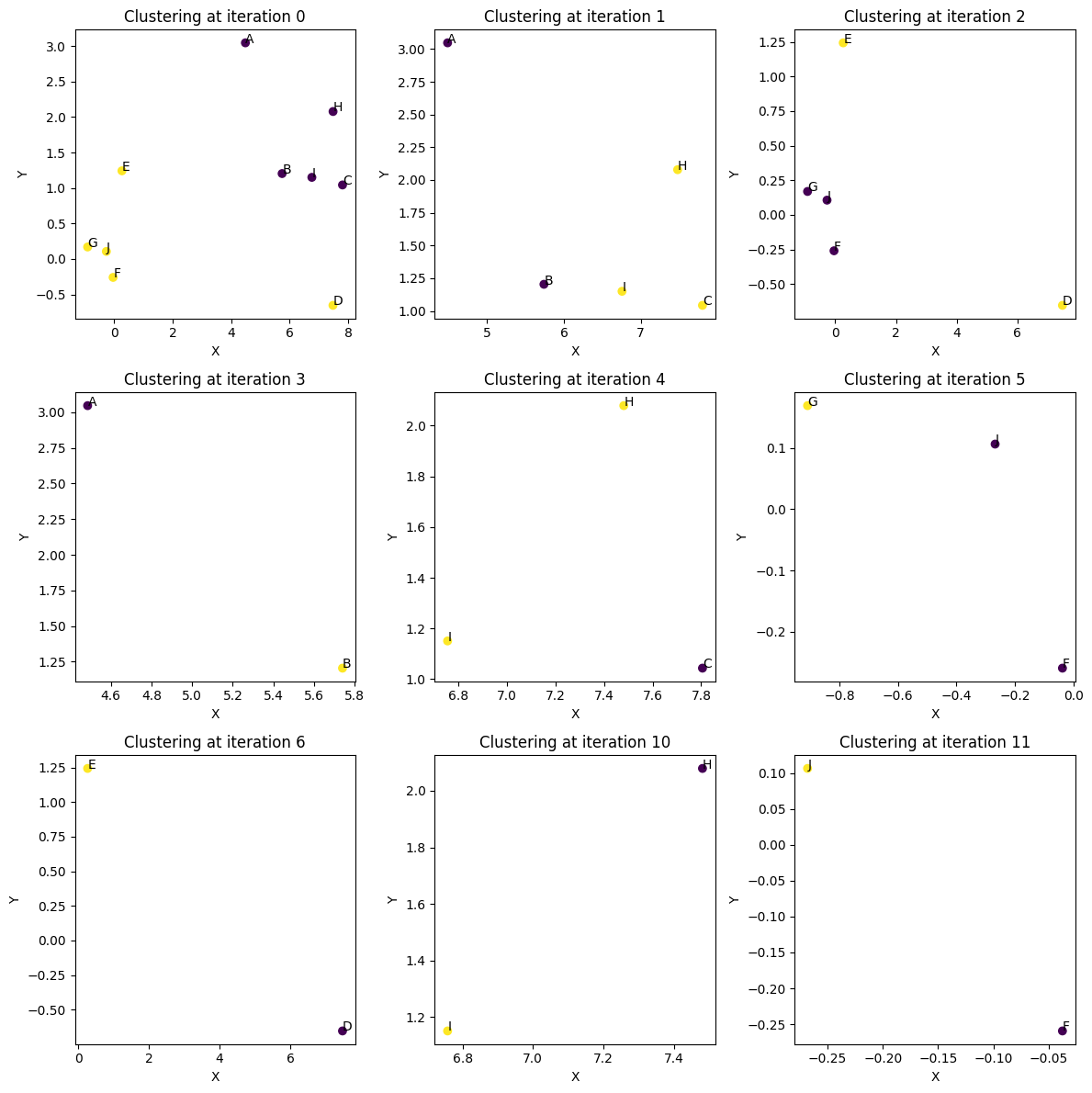
The hierarchical clustering can be converted to flat clustering by drawing a line perpendicular to the branches. Any data point that intersects the line is considered to be in the same cluster. The function below performs this task at threshold height of 1.5. If you want to use the number of clusters instead of height, you can use dendo.get_clusters_using_k() method. You pass the number of desired clusters as an argument. The figure below shows the clusters that are formed at threshold
height of 1.5.
[15]:
threshold_height = 1
clusters = dendo.get_clusters_using_height(threshold_height)
colors = ["red", "blue", "green", "black", "purple", "orange", "yellow"]
dendo.plot_dendrogram(
plot_title="Dendrogram of Coreset using VQE",
colors=colors,
clusters=clusters,
color_threshold=threshold_height,
)
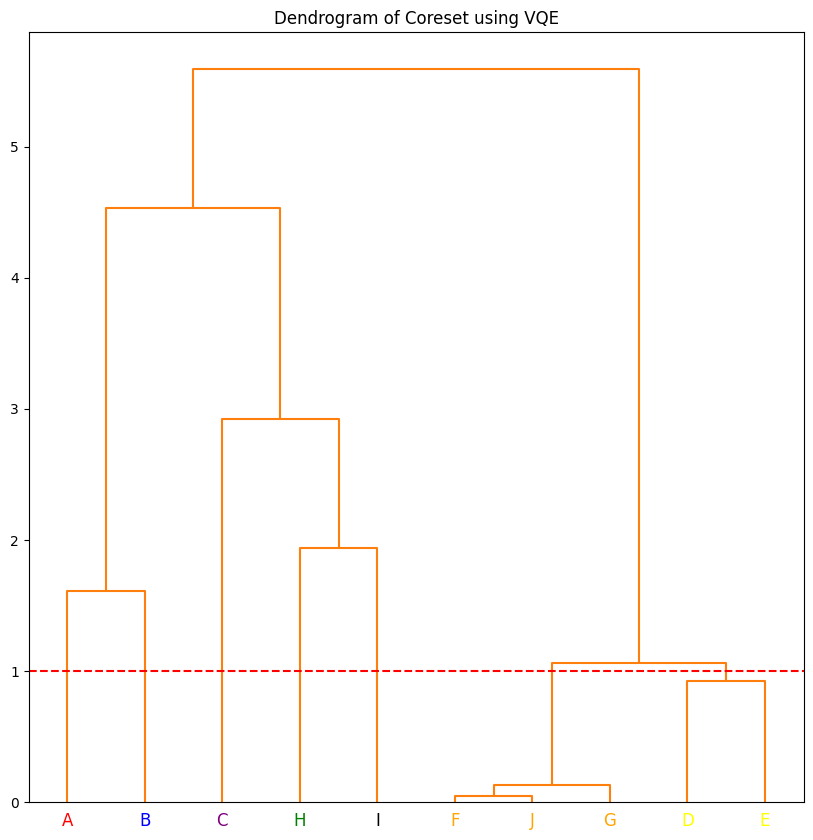
You can visualize the flat clusters using dendo.plot_clusters() method. The function takes the clusters and colors as arguments. The clusters are represented by different colors.
[16]:
dendo.plot_clusters(
clusters, colors, plot_title="Clusters of Coreset using VQE", show_annotation=True
)
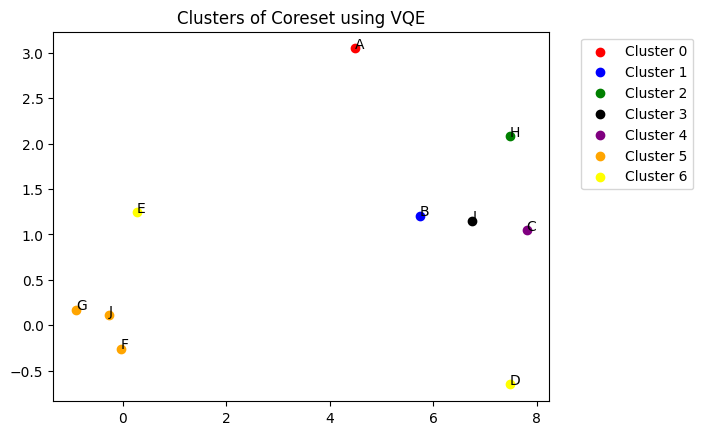
The function below uses the dendo.get_voronoi_tessalation() method to convert the clusters into regions. coreset_df, clusters and colors need to be passed as the arguments to create the regions. This function creates a region for each coreset point separately and then colors them according to the clusters with colors passed as arguments. Another option is to create regions using the centroids of the clusters. You need to pass tesslation_by_cluster=True to the function to
perform this task.
Once the region creation is complete, you can use plot_voironi() method to plot the regions. The function takes the clusters and colors as arguments.
Remembering that these regions were based on coresets, they can overlay the original data set and be used to cluster the data based on the coreset analysis.
[17]:
vt = Voironi_Tessalation(coreset_df, clusters, colors, tesslation_by_cluster=False)
vt.plot_voironi(plot_title="Voironi Tessalation of Coreset using VQE", show_annotation=True)
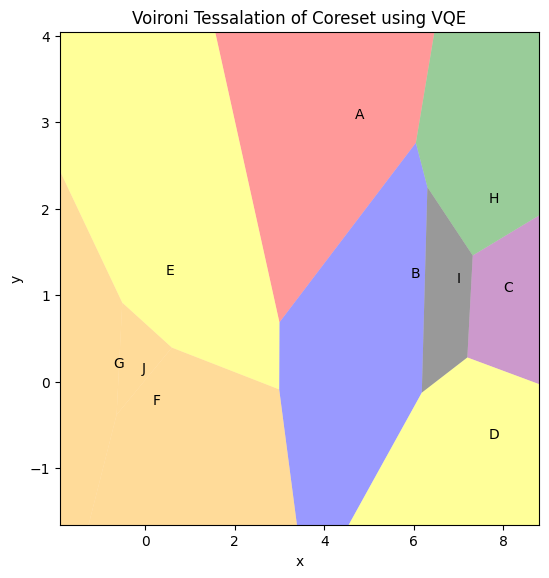
QAOA Implementation¶
CUDA-Q is designed to be a flexible tool for developers so they can test different implementations of the same code. For example, one can perform the same analysis, instead using a QAOA approach. Only the kernel needs to be changed as is done below.
[18]:
def get_QAOA_circuit(number_of_qubits, circuit_depth) -> cudaq.Kernel:
"""Returns the QAOA circuit for the given number of qubits and circuit depth
Args:
number_of_qubits (int): Number of qubits
circuit_depth (int): Circuit depth
Returns:
cudaq.Kernel: QAOA Circuit
"""
@cudaq.kernel
def kernel(thetas: list[float], number_of_qubits: int, circuit_depth: int):
qubits = cudaq.qvector(number_of_qubits)
layers = circuit_depth
for layer in range(layers):
for qubit in range(number_of_qubits):
cx(qubits[qubit], qubits[(qubit + 1) % number_of_qubits])
rz(2.0 * thetas[layer], qubits[(qubit + 1) % number_of_qubits])
cx(qubits[qubit], qubits[(qubit + 1) % number_of_qubits])
rx(2.0 * thetas[layer + layers], qubits)
return kernel
circuit = get_QAOA_circuit(5, circuit_depth)
print(cudaq.draw(circuit, np.random.rand(2 * circuit_depth), 5, circuit_depth))
»
q0 : ──●──────────────────●──────────────────────────────────────────────────»
╭─┴─╮╭────────────╮╭─┴─╮ »
q1 : ┤ x ├┤ rz(0.3527) ├┤ x ├──●──────────────────●──────────────────────────»
╰───╯╰────────────╯╰───╯╭─┴─╮╭────────────╮╭─┴─╮ »
q2 : ────────────────────────┤ x ├┤ rz(0.3527) ├┤ x ├──●──────────────────●──»
╰───╯╰────────────╯╰───╯╭─┴─╮╭────────────╮╭─┴─╮»
q3 : ────────────────────────────────────────────────┤ x ├┤ rz(0.3527) ├┤ x ├»
╰───╯╰────────────╯╰───╯»
q4 : ────────────────────────────────────────────────────────────────────────»
»
################################################################################
╭───╮╭────────────╮╭───╮╭───────────╮
────────────────────────┤ x ├┤ rz(0.3527) ├┤ x ├┤ rx(1.111) ├
╰─┬─╯╰────────────╯╰─┬─╯├───────────┤
──────────────────────────┼──────────────────┼──┤ rx(1.111) ├
│ │ ├───────────┤
──────────────────────────┼──────────────────┼──┤ rx(1.111) ├
│ │ ├───────────┤
──●──────────────────●────┼──────────────────┼──┤ rx(1.111) ├
╭─┴─╮╭────────────╮╭─┴─╮ │ │ ├───────────┤
┤ x ├┤ rz(0.3527) ├┤ x ├──●──────────────────●──┤ rx(1.111) ├
╰───╯╰────────────╯╰───╯ ╰───────────╯
[19]:
def get_optimizer(
optimizer: cudaq.optimizers.optimizer, max_iterations, **kwargs
) -> Tuple[cudaq.optimizers.optimizer, int]:
"""
Returns the optimizer with the given parameters
Args:
optimizer (cudaq.optimizers.optimizer): Optimizer
max_iterations (int): Maximum number of iterations
**kwargs: Additional arguments
Returns:
tuple(cudaq.optimizers.optimizer, int): Optimizer and parameter count
"""
parameter_count = 2 * kwargs["circuit_depth"]
optimizer.initial_parameters = np.random.uniform(-np.pi / 8.0, np.pi / 8.0, parameter_count)
optimizer.max_iterations = max_iterations
return optimizer, parameter_count
[20]:
optimizer = cudaq.optimizers.COBYLA()
divisive_clustering = DivisiveClusteringVQA(
circuit_depth=circuit_depth,
max_iterations=max_iterations,
max_shots=max_shots,
threshold_for_max_cut=0.75,
create_Hamiltonian=get_K2_Hamiltonian,
optimizer=optimizer,
optimizer_function=get_optimizer,
create_circuit=get_QAOA_circuit,
normalize_vectors=True,
sort_by_descending=True,
coreset_to_graph_metric="dist",
)
hierarchial_clustering_sequence = divisive_clustering.get_divisive_sequence(coreset_df)
100%|████████████████████████████████████████████████████████████████████████████████████████████████████████████████████████████████████████████████████████████████████████████████████████████████████████████████████████████████████████████████████████████| 484/484 [00:00<00:00, 12163.89it/s]
100%|██████████████████████████████████████████████████████████████████████████████████████████████████████████████████████████████████████████████████████████████████████████████████████████████████████████████████████████████████████████████████████████████| 12/12 [00:00<00:00, 52703.30it/s]
100%|██████████████████████████████████████████████████████████████████████████████████████████████████████████████████████████████████████████████████████████████████████████████████████████████████████████████████████████████████████████████████████████████| 48/48 [00:00<00:00, 31987.07it/s]
100%|████████████████████████████████████████████████████████████████████████████████████████████████████████████████████████████████████████████████████████████████████████████████████████████████████████████████████████████████████████████████████████████████| 4/4 [00:00<00:00, 36393.09it/s]
100%|████████████████████████████████████████████████████████████████████████████████████████████████████████████████████████████████████████████████████████████████████████████████████████████████████████████████████████████████████████████████████████████████| 4/4 [00:00<00:00, 37957.50it/s]
100%|████████████████████████████████████████████████████████████████████████████████████████████████████████████████████████████████████████████████████████████████████████████████████████████████████████████████████████████████████████████████████████████████| 4/4 [00:00<00:00, 42473.96it/s]
Scaling simulations with CUDA-Q¶
The University of Edinburgh team quickly encountered scaling challenges when they were developing this method. By developing with CUDA-Q they were able to port their code to an HPC environment once GPUs became available. GPUs massively accelerated their development and testing and allowed them to produce the 25 qubit experiments presented in their publication. If you have a GPU available, run the following code examples and see how the times compare on your device. Each call executes the divisive clustering procedure using the QAOA method, 100000 simulated shots for each VQE loop, and maximum 75 VQE iterations.
First, try a slightly larger N=18 problem using the CPU (qpp-cpu) backend.
[ ]:
# Uncomment the following line if you want to explicitly execute this step on your system.
# !python3 divisive_clustering_src/main_divisive_clustering.py --target qpp-cpu --M 18
Now try the N=18 example on the GPU backend (nvidia).
[25]:
!python3 divisive_clustering_src/main_divisive_clustering.py --target nvidia --M 18
Using BFL2 method to generate coresets
100%|███████████████████████████████████████| 751/751 [00:00<00:00, 3460.26it/s]
100%|████████████████████████████████████████| 16/16 [00:00<00:00, 42771.74it/s]
100%|█████████████████████████████████████| 4064/4064 [00:00<00:00, 6862.37it/s]
100%|██████████████████████████████████████████| 4/4 [00:00<00:00, 56871.92it/s]
100%|████████████████████████████████████████| 16/16 [00:00<00:00, 44979.13it/s]
100%|██████████████████████████████████████| 128/128 [00:00<00:00, 19366.94it/s]
100%|██████████████████████████████████████████| 4/4 [00:00<00:00, 53773.13it/s]
100%|██████████████████████████████████████████| 8/8 [00:00<00:00, 54648.91it/s]
100%|██████████████████████████████████████████| 8/8 [00:00<00:00, 51941.85it/s]
100%|██████████████████████████████████████████| 4/4 [00:00<00:00, 56111.09it/s]
Total time for the execution: 461.866833317
Total time spent on CUDA-Q: 10.452308367999706
Scaling up to N=25, the task becomes even more onerous on a CPU. Depending on your device, the simulation may not even run. Try it and feel free to interrupt after your patience has worn out.
[ ]:
# target = 'qpp-cpu'
# Uncomment the following line if you want to explicitly execute this step on your system.
# !python3 divisive_clustering_src/main_divisive_clustering.py --target qpp-cpu --M 25
N=25 can still easily be completed by a single GPU.
[27]:
# target = 'nvidia'
!python3 divisive_clustering_src/main_divisive_clustering.py --target nvidia --M 25
Using BFL2 method to generate coresets
100%|█████████████████████████████████████| 7352/7352 [00:03<00:00, 2063.82it/s]
100%|███████████████████████████████████| 16492/16492 [00:03<00:00, 4739.44it/s]
100%|██████████████████████████████████████| 256/256 [00:00<00:00, 15185.58it/s]
100%|████████████████████████████████████████| 64/64 [00:00<00:00, 23728.05it/s]
100%|██████████████████████████████████████| 256/256 [00:00<00:00, 15437.97it/s]
100%|██████████████████████████████████████████| 4/4 [00:00<00:00, 50840.05it/s]
100%|████████████████████████████████████████| 32/32 [00:00<00:00, 33562.82it/s]
100%|██████████████████████████████████████████| 4/4 [00:00<00:00, 54120.05it/s]
100%|██████████████████████████████████████████| 8/8 [00:00<00:00, 54560.05it/s]
100%|██████████████████████████████████████████| 8/8 [00:00<00:00, 55924.05it/s]
100%|████████████████████████████████████████| 16/16 [00:00<00:00, 42717.29it/s]
100%|██████████████████████████████████████████| 4/4 [00:00<00:00, 55007.27it/s]
100%|██████████████████████████████████████████| 4/4 [00:00<00:00, 53601.33it/s]
100%|██████████████████████████████████████████| 4/4 [00:00<00:00, 47127.01it/s]
Total time for the execution: 67.61674502899999
Total time spent on CUDA-Q: 21.439895901
If we want to push the simulation to an \(N=34\) coreset, a single GPU (assuming A100) will run out of memory. Run the code below to see for yourself.
[28]:
# target = 'nvidia'
!python3 divisive_clustering_src/main_divisive_clustering.py --target nvidia --M 34
Using BFL2 method to generate coresets
RuntimeError: NLOpt runtime error: nlopt failure
To compute a problem with 34 qubits, we need to pool the memory of multiple GPUs. If you have multiple GPUs available, try the code below to run the same computation on 4 GPUs. You do not need to wait for the code to finish, just note how it does not fail immediately due to memory issues.
[30]:
# target = 'nvidia-mgpu'
gpu_count = !nvidia-smi -L | wc -l
try:
gpu_count = int(gpu_count[0])
except:
gpu_count = 0
if gpu_count >= 4:
!mpirun -np 4 python3 divisive_clustering_src/main_divisive_clustering.py --target nvidia-mgpu --M 34
else:
print(f'Not enough GPUs found on this system ({gpu_count}) to run this step')
Using BFL2 method to generate coresets
Using BFL2 method to generate coresets
Using BFL2 method to generate coresets
Using BFL2 method to generate coresets
^C
[ ]: